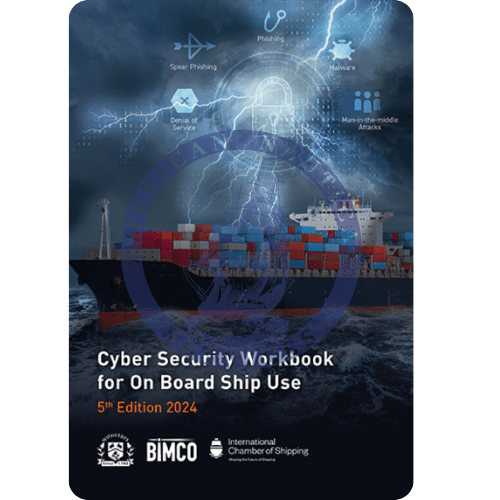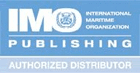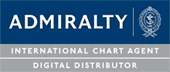Overview
This practical and easy to understand workbook supports the owner, Master and the ship's crew with cyber security risk management.
It contains comprehensive checklists to assist with the day-to-day management of onboard cyber security and facilitates collaboration between ships, onshore IT departments and equipment manufacturers.
Cyber risk management should be an inherent part of safety and security and should be considered at all levels of the company, including senior management ashore and onboard personnel.
This workbook provides practical guidance for ship (Part One - Onboard Practical Considerations) and shore (Part Two - Shore Management Considerations), including technical departments, IT departments and equipment manufacturers. It is aligned with IMO Resolution MSC.428(98) and will also be useful to the wider maritime industry.
The fifth edition has been produced and supported by BIMCO and International Chamber of Shipping (ICS).
It contains updated information on current threats and includes new topics such as the tools available to detect malware, process for hardening a computer, risks to Voyage Data Recorders (VDR), example of Intrusion Detection Systems (IDS) applied to NMEA messages, explanation of the Endpoint Detection and Response (EDR) tools, etc.
New detailed case studies illustrating cyber risks in a memorable fashion have been added. There are 14 checklists and 7 annexes, including risk assessment and how to create a cyber security plan.
Content
Foreword
Abbreviations/Definitions
Acknowledgements
Section 1 - Introduction
1.1 Cyber Security Risk Management - IMO Requirements and Guidelines
1.1.1 Supporting Regulatory Guidelines
1.1.2 Regional Regulatory Guidelines
1.2 Cyber Outlook for Shipping
1.3 Purpose of this Workbook
1.4 Checklists
1.5 Designated Roles and Responsibilities
Part One - Onboard Practical Considerations
Section 2 - Identifying Risks
2.1 Vulnerable Ship Systems
2.2 What is a Maritime Cyber Attack?
2.3 Threats
2.3.1 Types of Cyber Attack
2.3.2 Social Engineering
Section 3 - Protection, Prevention and Training
3.1 Prevention of Malware Attacks
3.2 Software Updates
3.2.1 Updating programs that are not part of the Operating System
3.3 Endpoint Protection/Security Suite
3.3.1 Endpoint Protection Updates
3.3.2 Checking if the Endpoint Protection Suite is up to date
3.4 Passwords
3.4.1 Creating Passwords
3.4.2 Password length
3.4.3 Managing Passwords
3.4.4 Handover of Passwords
3.4.5 Passkeys
3.4.6 User Names
3.5 Cyber Security and the SMS
3.5.1 Cyber Security and the Ship Security Plan (SSP)
3.6 Crew Considerations and Training
3.6.1 Key Aspects of Crew Training
3.6.2 Cyber Security Familiarisation for Crew
3.6.3 Training for Non-crew Members
3.6.4 Designing a Training Programme
3.6.5 Unintentional Cyber Breaches by the Crew
3.6.6 Planning a Crew Training Session
3.6.7 Cyber Security Drills
3.6.8 Social Media
3.6.9 Travelling in Cyber Safe Mode
3.7 Ship Inspections and Port State Control
3.7.1 Port State Control Inspections
3.7.2 Other Inspections
Section 4 - Detect, Respond and Recover: General Principles
4.1 Detecting a Cyber Incident
4.1.1 Introduction
4.1.2 Useful Tools Available to Help Detect Possible Malware
4.2 Incident Response
4.2.1 Third Party Support
4.2.2 Cyber Recovery Plan
4.2.3 Backups
Section 5 - Ship's Business Systems
5.1 Onboard Business Computers
5.1.1 USB Ports and Drives
5.1.2 USB Port Blockers
5.1.3 USB Cleaning Stations
5.1.4 Tablets
5.1.5 Personal Devices and USB Ports
5.2 Network Segregation On Board
5.2.1 Segregated Networks
5.2.2 Achieving a Segregated Network
5.2.3 Maintaining a Segregated Network
5.2.4 Benefits of Network Segregation
5.2.5 Vulnerable Systems On Board
5.3 Wireless Networks
5.3.1 Business WiFi
5.3.2 Crew WiFi
5.3.3 Guest Access
5.3.4 WiFi Network Security
5.3.5 Virtual Private Network (VPN)
5.4 Satellite Communications (Satcom) Equipment
5.4.1 Satcom Passwords
5.4.2 Satcom Visibility on the Public Internet
5.4.3 Satcom Software Updates
5.4.4 Physical Security of the Satellite Terminal
5.4.5 Software Security of the Satellite System
5.5 Mobile (Cellular) Data Connections
5.6 Connecting to Shore WiFi in Port
5.6.1 Crew Connecting to WiFi Ashore
5.7 Passenger Ships
Section 6 - OT Systems
6.1 Understanding OT Systems
6.2 Engine Department Considerations
6.3 Cargo Management
6.4 ECDIS Security
6.4.1 Updates
6.4.2 Physical Security
6.4.3 ECDIS Recovery
6.4.4 Recognising Genuine NAVTEX Messages
6.5 GNSS Security
6.5.1 GNSS Input Data
6.6 Other Bridge Systems
6.6.1 VDR
6.6.2 AIS
Part Two - Shore Management Considerations
Section 7 - Key Considerations
7.1 Cooperation Between the Office Departments and their Suppliers
7.1.1 IT Department and Technical Department
7.1.2 Securing the Supply Chain
7.1.3 Cyber Security Working Group
7.2 Cooperation Between the Office and the Ship's Crew
7.2.1 Maritime Cyber Security Management
7.2.2 Cyber Security and the Safety Management System (SMS)
7.2.3 Cyber Security and the Ship Security Plan (SSP)
7.2.4 Onboard Resources According to Ship Type
7.3 Ship's Network Architecture
7.3.1 IDMZ
7.3.2 Data Diodes (Unidirectional Gateways)
Section 8 - OT Systems Management
8.1 OT Asset Management and Risk Assessment
8.1.1 Asset Management
8.1.2 Asset Risk Assessment
8.2 Securing OT Systems
8.3 Securing the Ethernet IP Network Used by OT Systems
8.3.1 Converter Security
8.4 Intrusion Detection Systems (IDS)
Section 9 ? IT Systems Management
9.1 Remote Access
9.2 Vulnerability Scanning
9.3 Penetration (Pen) Testing
9.4 Endpoint Detection and Response (EDR)
9.5 Disaster Recovery from Backup
9.6 Uninterruptible Power Supply (UPS) for IT/OT Systems
Checklists
Checklist 1 - Cyber Security Familiarisation for New Crew Members
Checklist 2 - Cyber Security Crew Training
Checklist 3 - Detecting a Cyber Incident
Checklist 4 - Responding to a Cyber Incident On Board
Checklist 5 - Onboard Business Computer
Checklist 6 - Network Segregation
Checklist 7 - Networks (Wireless and Wired)
Checklist 8 - Satellite Communications
Checklist 9 - OT Systems for Crew
Checklist 10 - ECDIS Cyber Security
Checklist 11 - Cyber Security Checks on the Navigation Bridge
Checklist 12 - Asset Management and Risk Assessment
Checklist 13 - OT Systems for IT Department
Checklist 14 - Remote Access
Annexes
Annex 1 - Cyber Security Assessment
Annex 2 - Creating a Cyber Security Plan
Annex 3 - Creating User Accounts
Annex 4 - Checking for Segregated Networks
Annex 5 - NMEA 0183
Annex 6 - Regional Regulatory Guidance
Annex 7 - Further Resources