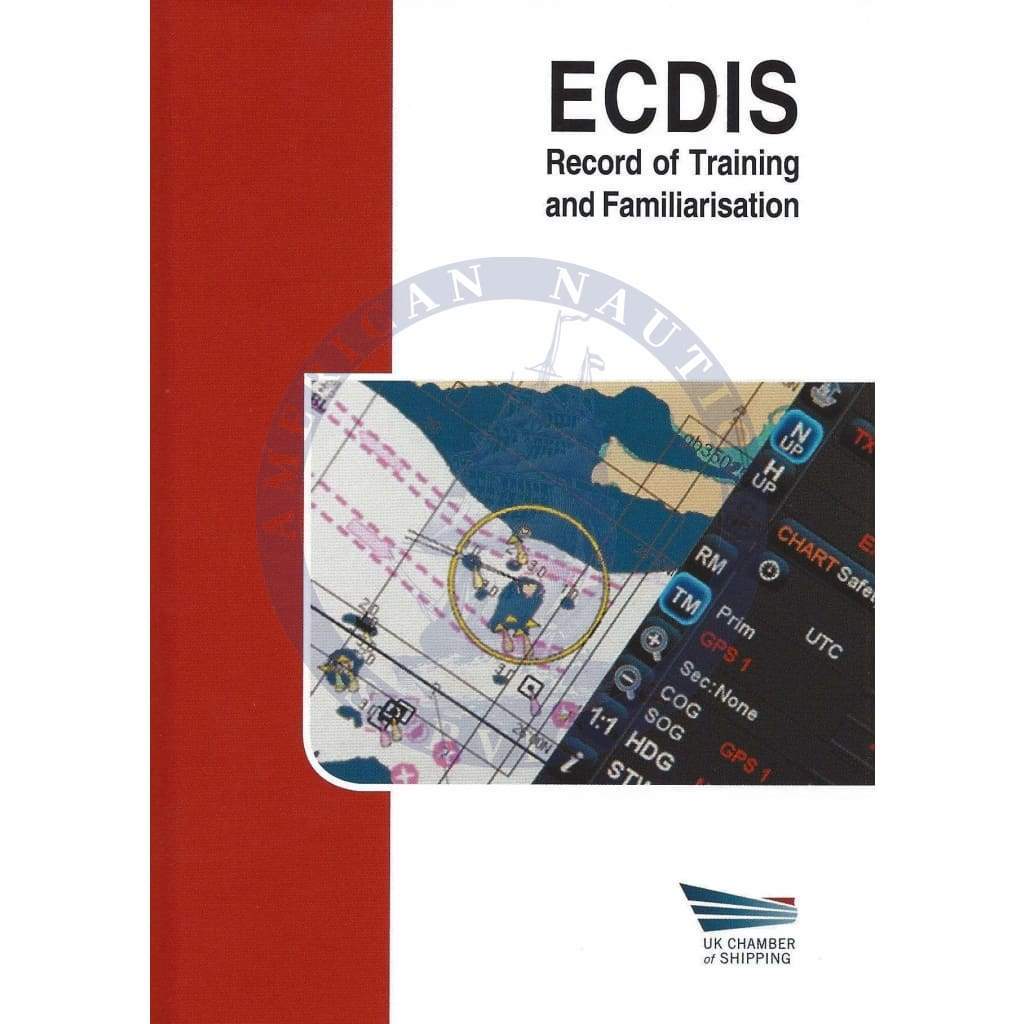Overview
Masters and officers certified under STCW serving on board ships fitted with ECDIS must undertake an approved ECDIS generic training programme. This handy publication allows mariners to record details of these ECDIS training courses, undertaken both on shore and at sea, and also includes a helpful familiarisation checklist, for use on board, to ensure that they are proficient in the operation of ship’s ECDIS equipment.
The requirement for Masters and officers certified under STCW and serving on board ships fitted with ECDIS is that they must undertake an approved ECDIS generic training programme. Correctly used, ECDIS will ease the burden of voyage planning and help to ensure a safe passage; however generic training courses come in a variety of forms, both onshore and offshore, computer or equipment-based, and although they cover the fundamentals, the skills learned can quickly be forgotten if not used soon after. This useful ECDIS Record of Training and Familiarisation allows mariners to keep a detailed record of training courses that they have participated in, reinforcing the valuable, and critical, ECDIS knowledge learned. The text has space to keep record of practical experience of ECDIS at sea, generic and type-specific ECDIS training undertaken, computer-based ECDIS training and advanced ECDIS courses. It also includes a series of checklists which guide the individual through the process of familiarisation with an ECDIS fit once on board a particular vessel. Once completed, the record book can provide an audit trail if needed to satisfy Port State Control requirements.
Content
User Details
User Details
Introduction
Record of ECDIS Training and Familiarisation
Table 1 Practical Experience of ECDIS at Sea
Table 2 Record of Generic ECDIS Training
Table 3 Record of Type-Specific ECDIS Training
Table 4 Record of ECDIS Onboard Familiarisation
Table 5 Advanced and Other ECDIS Courses
Table 6 ECDIS Computer-Based Training (CBT)
1 ECDIS Familiarisation Check Lists #1
1a Menu Structure and Functions
1b Sensors
1c System Configuration
1d Chart Loading, Installation and Updating
1e Chart Settings and Display Setup
1f Safety Settings
1g Route Planning
1h User Map and Manual Updates
1i Route Monitoring
1j Alarms and Warnings
1k Fixing
1l Procedures
2 ECDIS Familiarisation Check Lists #2
2a Menu Structure and Functions
2b Sensors
2c System Configuration
2d Chart Loading, Installation and Updating
2e Chart Settings and Display Setup
2f Safety Settings
2g Route Planning
2h User Map and Manual Updates
2i Route Monitoring
2j Alarms and Warnings
2k Fixing
2l Procedures
3 ECDIS Familiarisation Check Lists #3
3a Menu Structure and Functions
3b Sensors
3c System Configuration
3d Chart Loading, Installation and Updating
3e Chart Settings and Display Setup
3f Safety Settings
3g Route Planning
3h User Map and Manual Updates
3i Route Monitoring
3j Alarms and Warnings
3k Fixing
3l Procedures
4 ECDIS Familiarisation Check Lists #4
4a Menu Structure and Functions
4b Sensors
4c System Configuration
4d Chart Loading, Installation and Updating
4e Chart Settings and Display Setup
4f Safety Settings
4g Route Planning
4h User Map and Manual Updates
4i Route Monitoring
4j Alarms and Warnings
4k Fixing
4l Procedures
5 ECDIS Familiarisation Check Lists #5
5a Menu Structure and Functions
5b Sensors
5c System Configuration
5d Chart Loading, Installation and Updating
5e Chart Settings and Display Setup
5f Safety Settings
5g Route Plann5i Route Monitoring
5j Alarms and Warnings
5k Fixing
5l Procedures
6 ECDIS Familiarisation Check Lists #6
6a Menu Structure and Functions
6b Sensors
6c System Configuration
6d Chart Loading, Installation and Updating
6e Chart Settings and Display Setup
6f Safety Settings
6g Route Planning
6h User Map and Manual Updates
6i Route Monitoring
6j Alarms and Warnings
6k Fixing
6l Procedures
Annex A - Electronic Chart Display and Information Systems (ECDIS) Training
Annex B - Training for ECDIS as Primary Means of Navigation
Table 1 Practical Experience of ECDIS at Sea
Table 2 Record of Generic ECDIS Training
Table 3 Record of Type-Specific ECDIS Training
Table 4 Record of ECDIS Onboard Familiarisation
Table 5 Advanced and Other ECDIS Courses
Table 6 ECDIS Computer-Based Training (CBT)
1 ECDIS Familiarisation Check Lists #1
1a Menu Structure and Functions
1b Sensors
1c System Configuration
1d Chart Loading, Installation and Updating
1e Chart Settings and Display Setup
1f Safety Settings
1g Route Planning
1h User Map and Manual Updates
1i Route Monitoring
1j Alarms and Warnings
1k Fixing
1l Procedures
2 ECDIS Familiarisation Check Lists #2
2a Menu Structure and Functions
2b Sensors
2c System Configuration
2d Chart Loading, Installation and Updating
2e Chart Settings and Display Setup
2f Safety Settings
2g Route Planning
2h User Map and Manual Updates
2i Route Monitoring
2j Alarms and Warnings
2k Fixing
2l Procedures
3 ECDIS Familiarisation Check Lists #3
3a Menu Structure and Functions
3b Sensors
3c System Configuration
3d Chart Loading, Installation and Updating
3e Chart Settings and Display Setup
3f Safety Settings
3g Route Planning
3h User Map and Manual Updates
3i Route Monitoring
3j Alarms and Warnings
3k Fixing
3l Procedures
4 ECDIS Familiarisation Check Lists #4
4a Menu Structure and Functions
4b Sensors
4c System Configuration
4d Chart Loading, Installation and Updating
4e Chart Settings and Display Setup
4f Safety Settings
4g Route Planning
4h User Map and Manual Updates
4i Route Monitoring
4j Alarms and Warnings
4k Fixing
4l Procedures
5 ECDIS Familiarisation Check Lists #5
5a Menu Structure and Functions
5b Sensors
5c System Configuration
5d Chart Loading, Installation and Updating
5e Chart Settings and Display Setup
5f Safety Settings
5g Route Planning
5h User Map and Manual Updates
5i Route Monitoring
5j Alarms and Warnings
5k Fixing
5l Procedures
6 ECDIS Familiarisation Check Lists #6
6a Menu Structure and Functions
6b Sensors
6c System Configuration
6d Chart Loading, Installation and Updating
6e Chart Settings and Display Setup
6f Safety Settings
6g Route Planning
6h User Map and Manual Updates
6i Route Monitoring
6j Alarms and Warnings
6k Fixing
6l Procedures
Annex A - Electronic Chart Display and Information Systems (ECDIS) Training
Annex B - Training for ECDIS as Primary Means of Navigation
Table 1 Practical Experience of ECDIS at Sea
Table 2 Record of Generic ECDIS Training
Table 3 Record of Type-Specific ECDIS Training
Table 4 Record of ECDIS Onboard Familiarisation
Table 5 Advanced and Other ECDIS Courses
Table 6 ECDIS Computer-Based Training (CBT)
1 ECDIS Familiarisation Check Lists #1
1a Menu Structure and Functions
1b Sensors
1c System Configuration
1d Chart Loading, Installation and Updating
1e Chart Settings and Display Setup
1f Safety Settings
1g Route Planning
1h User Map and Manual Updates
1i Route Monitoring
1j Alarms and Warnings
1k Fixing
1l Procedures
2 ECDIS Familiarisation Check Lists #2
2a Menu Structure and Functions
2b Sensors
2c System Configuration
2d Chart Loading, Installation and Updating
2e Chart Settings and Display Setup
2f Safety Settings
2g Route Planning
2h User Map and Manual Updates
2i Route Monitoring
2j Alarms and Warnings
2k Fixing
2l Procedures
3 ECDIS Familiarisation Check Lists #3
3a Menu Structure and Functions
3b Sensors
3c System Configuration
3d Chart Loading, Installation and Updating
3e Chart Settings and Display Setup
3f Safety Settings
3g Route Planning
3h User Map and Manual Updates
3i Route Monitoring
3j Alarms and Warnings
3k Fixing
3l Procedures
4 ECDIS Familiarisation Check Lists #4
4a Menu Structure and Functions
4b Sensors
4c System Configuration
4d Chart Loading, Installation and Updating
4e Chart Settings and Display Setup
4f Safety Settings
4g Route Planning
4h User Map and Manual Updates
4i Route Monitoring
4j Alarms and Warnings
4k Fixing
4l Procedures
5 ECDIS Familiarisation Check Lists #5
5a Menu Structure and Functions
5b Sensors
5c System Configuration
5d Chart Loading, Installation and Updating
5e Chart Settings and Display Setup
5f Safety Settings
5g Route Planning
5h User Map and Manual Updates
5i Route Monitoring
5j Alarms and Warnings
5k Fixing
5l Procedures
6 ECDIS Familiarisation Check Lists #6
6a Menu Structure and Functions
6b Sensors
6c System Configuration
6d Chart Loading, Installation and Updating
6e Chart Settings and Display Setup
6f Safety Settings
6g Route Planning
6h User Map and Manual Updates
6i Route Monitoring
6j Alarms and Warnings
6k Fixing
6l Procedures
Annex A - Electronic Chart Display and Information Systems (ECDIS) Training
Annex B - Training for ECDIS as Primary Means of Navigation
Details
Title: ECDIS Record of Training and Familiarisation
Number of Pages: 83
Product Code: WS1500K
ISBN: ISBN 13: 978-1-85609-697-3 (9781856096973), ISBN 10: 1-85609-697-1 (1856096971)
Published Date: January 2016
Binding Format: Hardback
Book Height: 160 mm
Book Width: 115 mm
Book Spine: 10 mm
Weight: 0.20 kg
Author: UK Chamber of Shipping