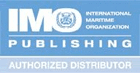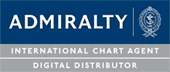TIMEZERO Professional and TIMEZERO Navigator are award winning marine navigation software solutions for the fishing vessel and superyacht industry. Captains and navigators who are familiar with both marine navigation programs on their bridge may need assistance with updating their electronic chart portfolio in their respective TIMEZERO system. It is imperative bridge officers ensure they are safely navigating with the latest navigational data to avoid any marine hazards that would otherwise might go unnoticed on an outdated electronic chart. This purpose of this article is to clarify and simplify How to Update TIMEZERO Charts for the end user of the software.
Step 1: Provide American Nautical with your TIMEZERO License ID #. This can be found by going to the Main Menu > About TimeZero.

The License ID # will start with "TZ." Provide the License ID to American Nautical when you have retrieved it.

Step 2: Know which charts you would like to be updated. At American Nautical, we will quote you to update any charts you have already licensed that are eligible to be updated. However, if you wish to only update charts you will need let us know so we can accommodate for that.
Step 3: Quotation approval to update charts. Once we have identified the charts needed to be updated we will email you a quote to update them. We require written or verbal confirmation of the quote to renew the charts.
Step 4: Install the newer version of the charts. After your order has been processed, you will receive an email from American Nautical with the unlock codes and links to download the newer version of the charts you purchased to update. Proceed to download the charts and enter the unlock codes into TIMEZERO. See the below video on how to load the charts in TIMEZERO.

Please contact us if you are a current TIMEZERO customer in need of updating electronic charts. We'll be glad to assist you for navigational safety and compliance.